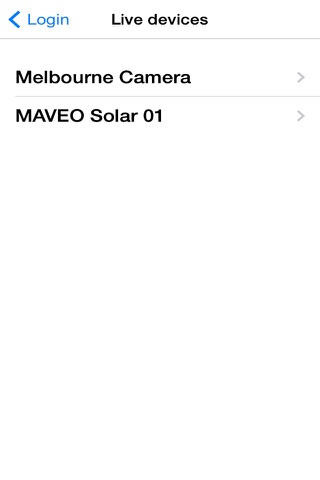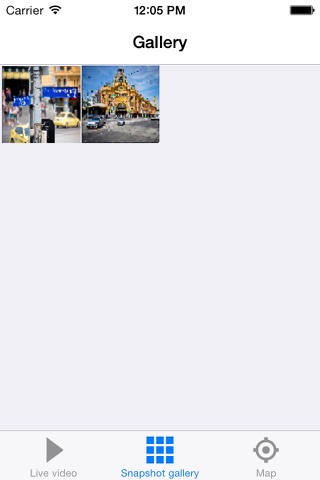m-View Viewer app for iPhone and iPad
Developer: M-View Live Video Pty Ltd
First release : 16 Oct 2013
App size: 14.06 Mb
IMPORTANT NOTE: m-View Viewer is intended for business and enterprise deployments and requires backend server software to function. Before you purchase this app please contact your System Administrator.
MOBILE DATA: Make sure you have a mobile data plan from your network provider.
m-View Mobile allows viewing of live video from m-View Platform cameras. To use m-View Mobile you need to have a hosted service account or an m-View Server licence from Momentum Technologies Solutions and have purchased m-View hardware cameras and broadcasting solutions.
M-View is an enterprise-grade wireless video streaming platform that enables reliable, live, low-latency video over low-bandwidth wireless networks. M-View easily outperforms IP camera based systems and is the only enterprise grade video solution in the world that is built specifically for delivering video over mobile networks. M-View enables remote CCTV cameras, live video downlinking from helicopters and moving vehicles, portable surveillance camera kits, head-worn live broadcasting cameras and more. m-View’s reliable, low-latency video via wireless networks is used by government departments and private enterprise to manage time-critical operations, enhance communications with remote workers, and enable security monitoring in places where no fixed line networks are available.
m-View Mobile lets you log into your organisations m-View account using your own username and password, see which cameras are online, and connect to a live stream to view the footage. M-View also lets you take snapshots within the live stream so that a high quality still image can be captured and saved to your device.
Key Features:
•Auto-Buffer-Management to keep video as close to real-time as possible
•mpeg4 & h264
•secured connection
•high quality snapshots
•saving or sharing (via email) snapshots
•turning off streaming in the background mode to preserve mobile data
•auto recovering streaming after a disconnection
•prioritise video content to audio content (opposite to Skype)
•login credentials saving (configurable)
•displaying the camera location
Your user details will be supplied to you by your organisations m-View system administrator and need to be input into the settings screen